LinkedIn Adds New Updates to Messaging
On July 19th, 2018, LinkedIn announced that they have added some new updates to messaging on their platform.
“We know you use LinkedIn Messaging to have a variety of professional conversations, whether it’s chatting with a teammate about work, discussing a job opportunity with a recruiter, asking a mutual connection for career advice, or sharing ideas with someone in your industry. These conversations can take a number of formats — some more formal, others more chat-like in real-time, or in a group.”
The new updates are said to make messaging more convenient through these features:
Stretching compose box:
One of those LinkedIn updates is stretching the compose box in private chat between users to enable them to write longer messages than before. This feature is available just for mobiles and LinkedIn is working on making it available for desktops as well.
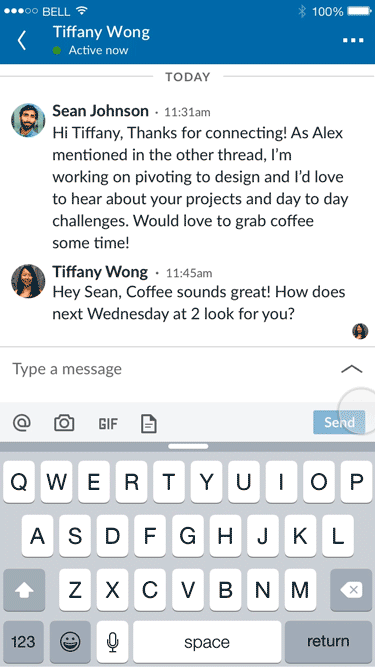
Share attachments on-the-go:
LinkedIn also makes it easy for its users to share important files as attachments in messaging from their phones between them on the go. They only need to tap the attachment icon and select from the approved file types including PDF, DOC, XLS, and PPT to upload.
“We know how hectic your work day can get so to make it easier for you to message on-the-go.”
As commented by LinkedIn, this feature is considered to be one of the most frequently requested messaging features from all the users.
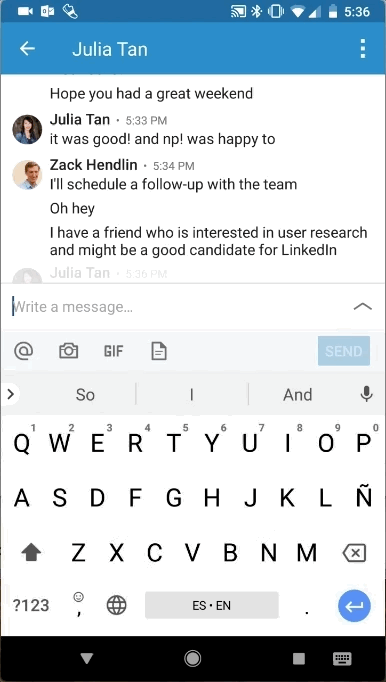
Send emojis:
It’s become available to all of LinkedIn users to send emojis from their desktop with LinkedIn emoji picker. They just need to select emojis by scrolling through the list, searching by keyword, or choosing a category for options.
“Sometimes a perfectly selected emoji is worth a thousand words. We want to make it easier for you to express yourself.”
Mention people in messages:
LinkedIn also rolled out the ability to mention any person in messaging to direct a comment at someone in a group message.
This feature also enables the user to mention any of their connections in a 1:1 conversation to share their profile and recommend that the other person reach out to them.
Quickly copy + paste images on the web:
According to this new feature, LinkedIn users are now able to use visuals in their private messages by copying and pasting images from screenshots and images on the web into their LinkedIn messages.
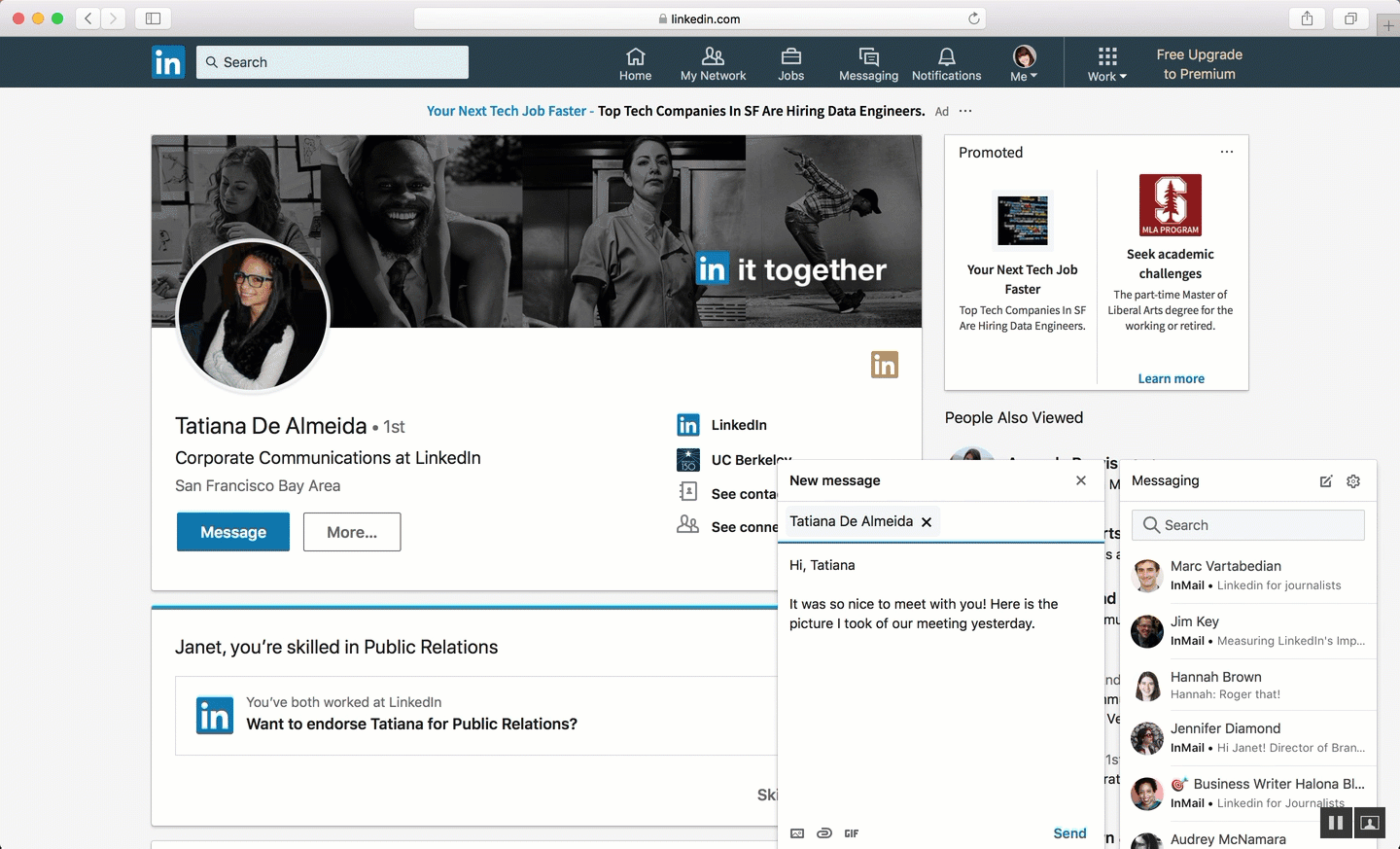
Start group messages easily:
This feature makes it easy for users to create group messages in LinkedIn app, just tap on the “+” icon to create a new message, then they will have many options and suggestions for groups, that is based on their current or former company, where they went to school, or people they’ve recently messaged with.



