LinkedIn Rolls Out the New Experience Design to Showcase the User’s Professional Journey
A few days ago, LinkedIn announced the launch of the new LinkedIn Experience Design, in order to help the LinkedIn users to showcase their individual professional journey on their profiles.
The new LinkedIn Experience Design is a new feature, which enables users to highlight their past experiences and show career progress. It automatically groups consecutive positions the users have held at the same organization into a single section.
As said by LinkedIn:
“Your unique career path is a big part of who you are today. That’s why being able to showcase your individual professional journey on LinkedIn is a great way to help you stand out to potential new connections, customers and recruiters. In fact, your profile is viewed up to 29 times more if you have more than one position listed in the experience section.”
The LinkedIn new feature works automatically when the user has held more than one position at the same organization within one month of each other and they link to the same company page, it will group these positions, which prevents risking the rest of his past experience getting pushed too far down on his profile.
The user should make sure of selecting the same official company page because the new experience grouping feature won’t work if the organizations listed within the user experience section didn’t link to the same company page.
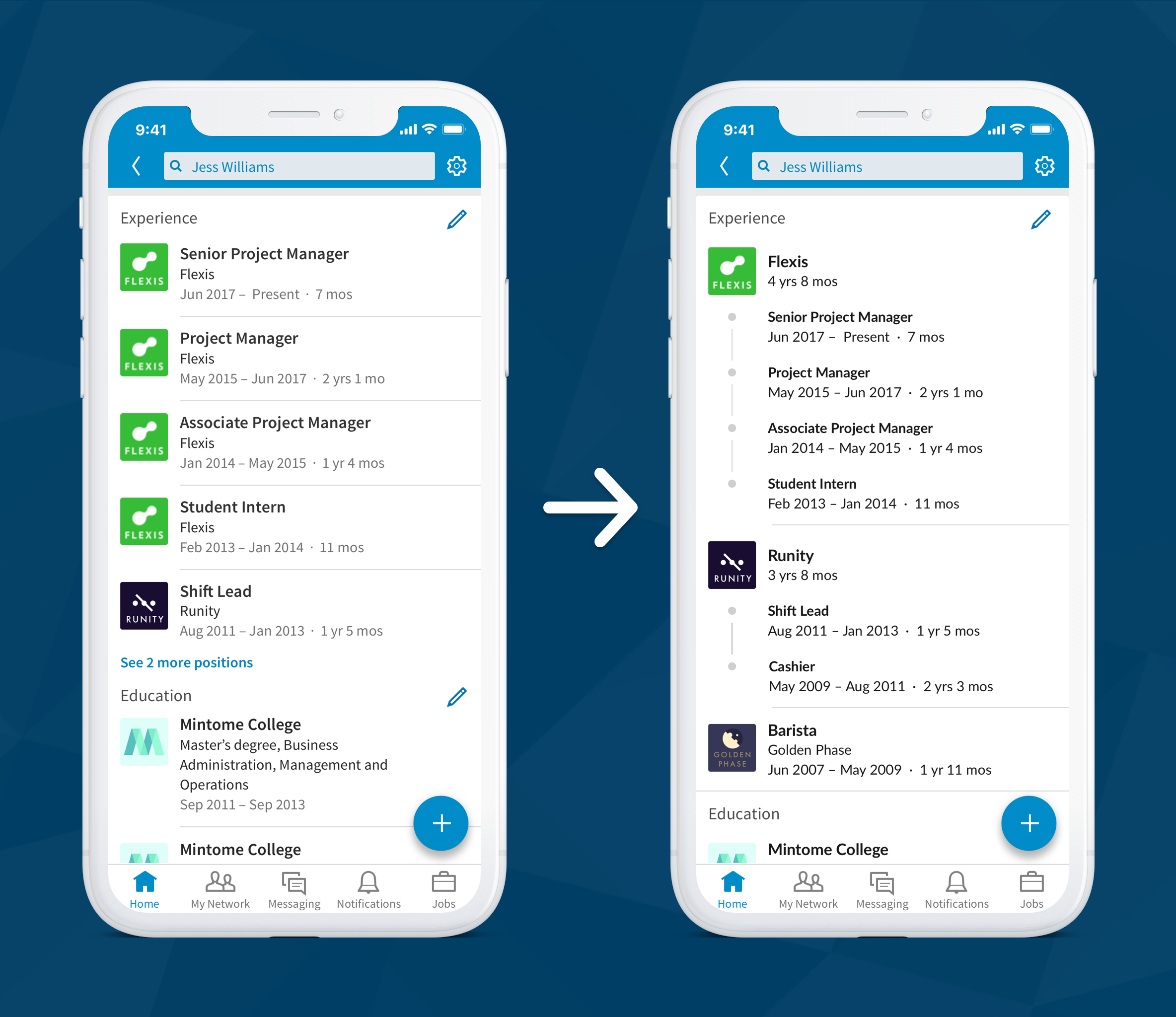
How to add the experience section and a position to your LinkedIn profile:
- Click the Me icon at the top of your LinkedIn homepage.
- Click View profile.
- Click Add profile section in your introduction card.
- Under the Background dropdown, click the Add icon next to Work experience.
- In the Add experience pop-up window, enter your information into the fields provided.
- Click Save.
After the Experience section has been added to the user profile, he can add more positions at any time by clicking the Add icon within the Experience section and filling out the fields provided. He can also edit existing experiences by tapping the pencil icon.
As explained by LinkedIn:
“So, you made a major career move within a company – a lateral shift or even a complete career 180 – and you want to make sure people see this change when they look at your profile. This is a great call-out to add to your profile summary section as you talk about your personal career journey. Plus, a summary of 40 words or more makes it more likely that you show up in search.”
LinkedIn in its announcement also pointed out that the new Experience section is to roll out in the U.S. this week on desktops and mobiles, and will be available globally to all members in the upcoming weeks.
Finally, we should mention that the new Experience section isn’t the only LinkedIn effort to improve the user experience on their platform, they also introduced Voice Messaging, some new updates to messaging, Video Captions Feature, Share Articles Quotes Feature, See translations feature, Save posts as drafts feature, and “Me” feature.


