Facebook Dark Mode for Android, iOS and Desktop Sites
Social media platforms have started to experience a new design layout for users –Dark Mode– such as Twitter, Facebook Messenger, Instagram, and WhatsApp.
Recently, the dark mode for WhatsApp has arrived earlier this week which also served as a reminder that Facebook’s flagship app still does not have its dark mode option, despite countless elements of it being spotted in testing over the last year.
On the other hand, last April, the night mode was unleashed for Facebook Messenger. You can activate the dark mode easily by tapping your profile picture, then tap the “Dark mode” switch.
As for the Facebook dark mode, it replaces the usual bright, white interface with black and shades of gray. A darker interface surely reduces glare when you’re using the app, making it more comfortable for the user.
The stylish, modern and new design is not the only benefit of the dark mode. As reported, Google researches have found that pixel color has a direct effect on a power draw, with black pixels using significantly less energy than white ones. This is particularly true for devices with AMOLED screens, where pure black pixels are switched off. Swapping Facebook’s bright, white interface to something darker could, therefore, help your mobile devices last noticeably longer between chargers.
Facebook Dark Mode for Android and iOS
For the time being, the dark mode feature is available to a group of testers who are chosen seemingly at random because it seems to be unfinished. As the feature is being tested for Android.
However, there is no news about the dark mode for iOS yet. Though the mobile application on Android or iOS share a lot of the same assets.
Despite this, a new design for the Facebook desktop site has started to roll out and it includes an optional dark mode. The desktop site is available currently for beta testers and gradually more users are added to the group to test the new feature.
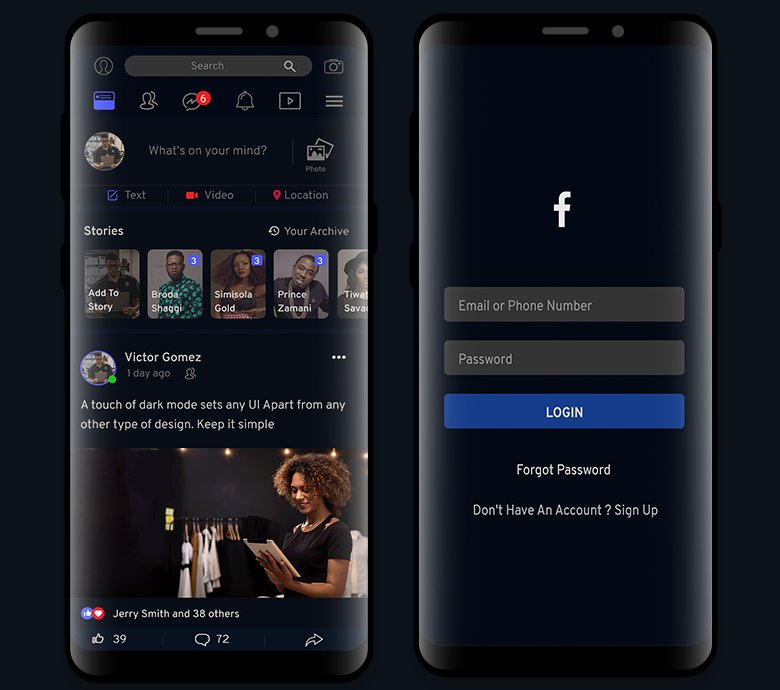
Image Source: dribbble
The dark mode is likely to be available worldwide soon. However, you can try the new dark mode using Google Chrome. It does not look the same as the official dark mode but it is not too far off.
Simply, you need to make sure you have the latest version of Google Chrome, open the main menu, select “Help” and then “About Google Chrome”, if there any available updates it will be installed automatically.
How to Enable the New Facebook Dark Mode?
For the dark mode, visit chrome://flags/#enable-force-dark in the address bar and change the first drop-down box you see from “Default” to “Enabled”.
Make sure you save any work because you will be prompted to re-launch your browser.
On the other hand, you can experience the dark mode on your phone or tablet using Google Chrome. Type chrome://flags/#enable-force-dark into the address bar and change the flags ‘Android web contents dark mode’ and ‘Android Chrome UI dark mode’ to ‘Enabled’. Once that’s done, log in to Facebook via Chrome and enjoy the new look.


