Google Added Tools to Help You Translate Your HandWritten Text on Your PC
Guess what? Now, you can scan your hand-written text then share it through many and different applications in just one-tap.
Thanks to Google, it has added some new tricks to its Lens visual identification tool with a feature that will make users scan their hand-written text.
However, Google originally added the capacity to scan hand-written notes within Lens visual identification tool in 2017. On the other hand, now, there is a new addition to the feature which will make users able to share the digital text translation via their connected Google platforms, that way you can instantly have access to your handwritten reminder within Gmail for instance.
The GIF below shows that the option is available as “Copy to my Computer” within your Lens sharing options. In addition, you can save your text to another device ” it needs to be a signed-in device” with Google Chrome, however, both devices must have the latest Chrome version installed.
Google Lens Visual Identification Translate Tools
This new feature is your savior if you still like to take handwritten notes, so this would be a great way of course if you want to translate your handwriting and share it with others.
Moreover, Google is stepping up the game and added a new option to look up the terms within text via the Lens visual identification tool.
It is that easy, if you happen to come across something in a book you do not understand, easily scan it and do a quick Google search and you will get what you are looking for.
Additionally, Google has also added a new option it is the “Listen” option with its translate tools, it can help you understand what a term sounds like when it is spoken, it looks like Google has got it all figured out.
The new Lens visual identification tools will be rolled out from today, however, the “Listen” option it can only be available on Andriod at this stage. Easily, download Google Lens on Both iOS and Andriod.
It is interesting though to see technology evolving and facilitating everything around us, and especially the evolving usage of AR and visual identification tools and how can they be more meaningful elements in our everyday process. Because tools like those are really handy and interesting to have.
Definitely, Google is making progress and evolving its technologies to facilitate everything for its users and especially amid the ongoing events


