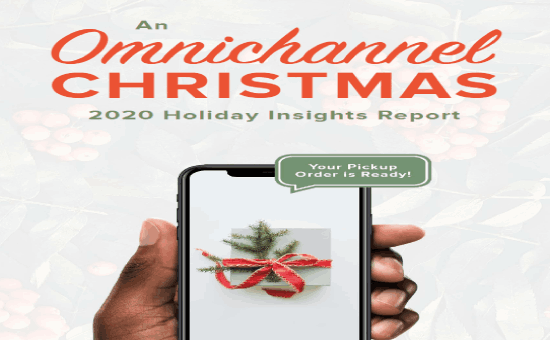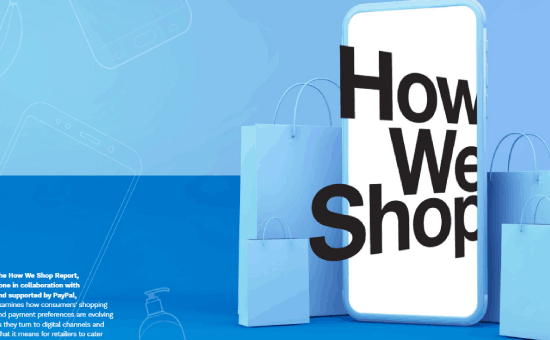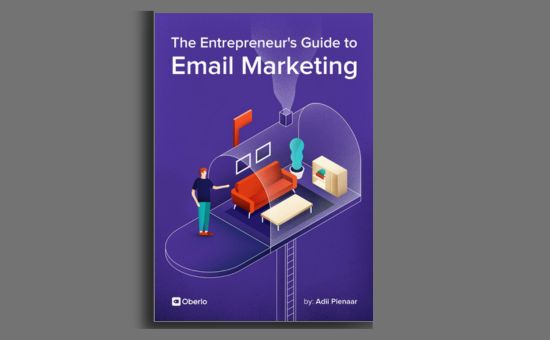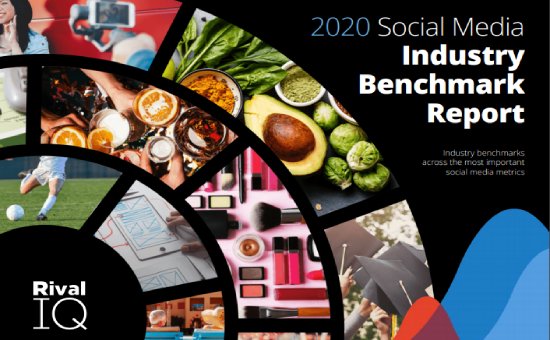How to Create Email Newsletters That Don’t Suck | HubSpot
Email Marketing
One of the important things to use in your digital marketing campaign is an email newsletter as it contains important news and updates to make your target audience aware of your brand, products, services and other meaningful information. One of its benefits is that it is a low-cost medium that is used to build up a business.
Who Uses Email Newsletter?
Everyone uses email newsletter, starting with organizations to individuals in many different ways. When it comes to business, an email newsletter is used to send users product information, new arrivals, and latest updates.

One of the Newsletter Examples of Muck Rack
Why Is it Important to Create an Email Newsletter?
You might have not noticed but more than 75% of your website visitors might never find it again? of course, this is something you would hate seeing it happening even though it is normal because there are too many websites people check daily.
To make your website remarkable and unforgettable, start an email newsletter; that way you will not also lose your potential subscribers and keep them updated and in touch.
Related Guide: The Definitive Email Marketing Guide | Backlinko
The next step is creating an email newsletter,
here are 6 tips to consider when writing your email newsletter:
- Your content should be worth reading.
- The headline/subject should be catchy to grab the reader’s attention.
- Build trust between you and the customer.
- Keep it simple and short, stay away from complicated content.
- Keep them regular.
- Write for your target audience.
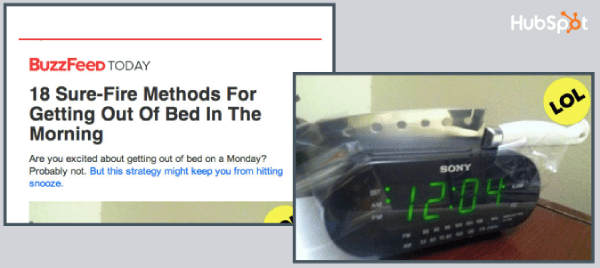
One of the BUzzFeeD Newsletter Examples
Related Infographic: How to Send Out Emails Like a Professional
The Ultimate Steps to Create an Email Newsletter:
1. Find out Your Email Newsletter Goal:
This is highly important to know your email newsletter’s goal before drafting a single word. For example: do you want to send traffic to your website? Does your email newsletter is supposed to generate you more leads? The key is to be specific about your goal.
2. Collect Your Content:
So now you’ve got your goal, what follows which is the content is easier once your goal is known. Where should you find content? There are many perfect places such as your company’s blog, social media accounts, lead-generation content, internal newsletter, and training documents.
3. Design Your Own Template:
The design should be simple, attractive, and easy to read. Check the DMC Tools Directory and choose the suitable email marketing software to design your email newsletter.
Related Infographic: A Checklist for Good Email Design
4. Set a Size for Your Email Newsletter:
Bear in mind that you should not let your email recipients scroll for more than a second before reaching the end of it.
5. Fill in the Template:
Add in your body content and fill the template with words and pictures. Take all the time you need to make it look perfect. Make sure to edit your email thoroughly and take care of the embarrassing typos as they cannot be fixed once the email is sent.

An Example of A Newsletter Design for Litmus
6. Add in Personalization Tokens and Smart Content:
Guess what? People usually are interested when they open an email for a friend. The best way to make them keen on reading the email is to make it personal as a friend has sent to them. Simply, segment your emails and choose content that group of people will love, add in personalization tokens, and add in smart content.
7. Choose Your Subject Line and Sender Name:
People are interested in opening the email they receive from a real person. So choose a recognizable name so recipients aren’t confused. However, the tricky thing is to choose the perfect subject line. So you need to come up with a click-worthy subject line.
8. Backup Your Newsletter Content With Alt Text and Plain Text:
Alt-text is the text that appears when a picture isn’t loaded. What you need to do is to make sure the alt text is there so your recipients know what they are looking at.
On the other hand, some email clients also won’t display HTML properly and that is a reason you have to make your emails look great in plain text, the links are easy to click and the email is about without the photos.
9. It Is Important to Be Legally Compliant:
Before you send anyone anything, make sure that all your emails are all good from a legal perspective. The two biggest laws you need to worry about? CAN-SPAM and GDPR.
10. Test as Many Browsers and Providers:
Email providers do not all read email code the same way which means what looks good on Gmail in Chrome might look awful on Outlook. You might have to create some fake email accounts and test everything manually or use tools for such a thing.
11. Your Email Is Ready:
You’re ready, your email is ready, your email recipients have subscribed to receive your email and you have the branding and legal compliance. So click send and wait for it.
12. Examine the Results:
After a couple of days, the data’s in. ask yourself, How did your newsletter do? What do you need to do next? That way you will be able to know which parts of the newsletter contributed most to your goal and which did not and based on that you will have another direction for your email newsletter till you reach your goal perfectly.
The Table of Content of “How to Create Email Newsletters That Don’t Suck” Guide:
- Introduction
- Why Send Email Newsletter? Do I Even Need One?
- The Anatomy of a Great Email Newsletter
- How to Measure Your Email Newsletter
- Email Newsletter Mistakes Nearly Everyone Makes
- Examples of Great Email Newsletters
- Conclusion & Checklist
Number of Pages:
- 59 Pages
Pricing:
- Free