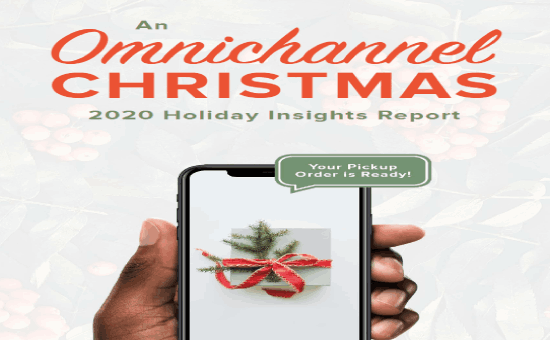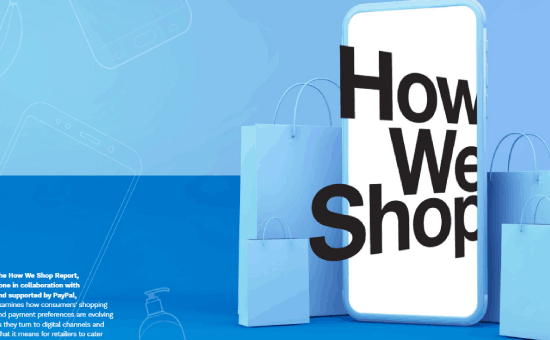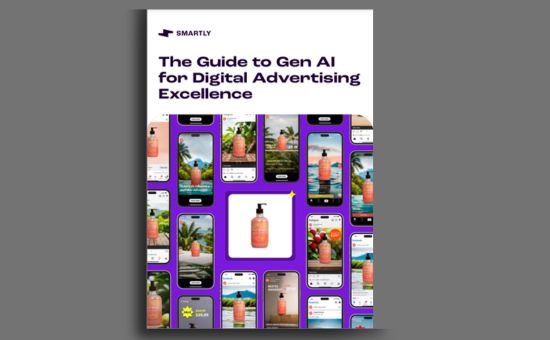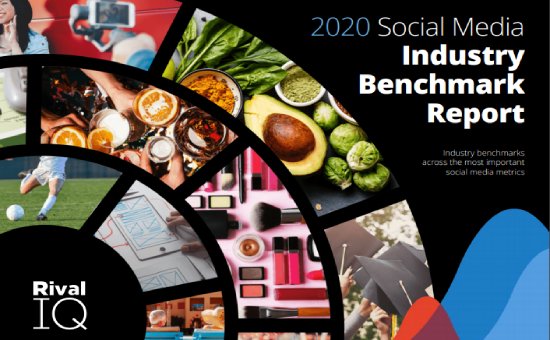The Ultimate Guide To Starting Your First Ecommerce Business | Academia
Digital Marketing
In the present day, constructing an eCommerce business affords you the flexibility to create a lifestyle tailored to your preferences. Whether it involves enjoying more quality time with your family, indulging in additional vacations, or simply having a financial safety net for peace of mind, the possibilities are within reach.
If you’re reading this guide, you’re undoubtedly aware that your aspirations extend beyond a conventional 9-to-5 work routine, and you seek fulfillment that aligns with your true worth.
Generating Product Ideas for Your eCommerce Business:

1. Brainstorm: Initiate the product selection process by tapping into your existing knowledge and interests. Jot down all ideas, whether you anticipate them becoming bestsellers or not. This brainstorming phase lays the foundation for further refinement.
2. Browse Other Shops: Explore successful eCommerce platforms such as AliExpress, Amazon, eBay, Lazada, and LightInTheBox. Analyze popular products, best-seller lists, and daily deals to glean insights into market trends. Utilize the vast data available on these platforms to inform your product selection.
3. Browse Social Shopping Sites: Uncover a wealth of product ideas on social shopping sites like Polyvore, Wanelo, Fancy, and Pinterest. With millions of products sortable by popularity, trends, and categories, these platforms offer valuable, often overlooked, resources for inspiration.
4. Ask Friends: Engage friends of diverse ages and backgrounds in discussions about emerging trends. Gather insights and perspectives from various demographics to broaden your understanding of potential product ideas.
5. Look Around: Examine your surroundings in daily life, work, and home. Identify products that are indispensable or could make life easier. Stay alert for opportunities, draw inspiration from your environment, and carry a notebook to document potential ideas.
Evaluating Product Ideas:

Once you’ve generated product ideas, the next step is evaluating them to determine which ones will sell well. This chapter introduces eight filters to narrow down your ideas list. The Niche Filter emphasizes the importance of niche markets, while the Stay Away Categories Filter advises against broad categories.
The Price Sweet Spot Filter suggests a $40 to $60 range for optimal profits. The Marketing Channels Filter encourages planning marketing strategies. Google Trends & Keyword Tools help assess product demand and trends.
The Seasonality Filter warns against seasonal products, and the Copyrights and Competition Filters emphasize the importance of avoiding branded items and assessing competition. The chapter concludes with the action item of deciding on your store’s product category based on these filters.
Launching the eCommerce Store:
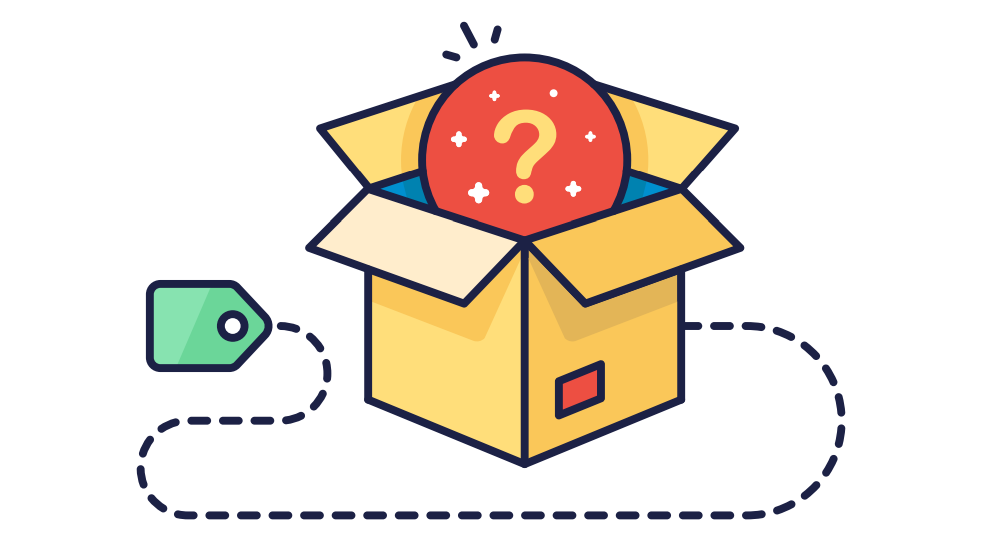
This chapter emphasizes the importance of starting an eCommerce business by creating a store quickly rather than aiming for perfection from the beginning. The Store Launch Checklist simplifies the process into a few hours, covering essential steps for setting up your online store.
- Pick Your Store Name: Choose a simple and random name with “store” or “shop” to ease domain availability.
- Register for a Free Shopify Account: Sign up on Shopify.com, enter your store name, and create your shop with ease.
- Choose Your Store Theme: Explore themes on the Shopify Theme Store, select one that requires minimal changes, and install it to your store.
- Add Your Logo: Use Shopify’s free Logo Maker or purchase a custom logo on Fiverr for $5.
- Have Your Standard Pages Ready: Create standard pages like About Us, Terms & Conditions, Privacy & Returns Policy, Shipping & Delivery Information, and Contact Us.
- Add a Payment Gateway: Add your PayPal email address under Shopify Settings, Payments, as it allows both PayPal and credit card payments.
- Adjust Shipping Settings: Delete non-international shipping zones, set international zone rate to Free, and later adjust shipping rates as needed.
- Set Up Your Billing Information: Enter billing information under Shopify Settings, Account.
- Add Custom Domain (Optional): Consider buying a domain for a more professional look; follow the instructions under Shopify Online Store, Domains.
The Table of Contents of “The Ultimate Guide To Starting Your First Ecommerce Business” :
- Generating Product Ideas: Learn how to research and come up with product ideas.
- Evaluating Product Ideas: Learn how to filter out product ideas that aren’t worth testing.
- Launching the eCommerce Store: Learn how to build a free Shopify store: from designing a logo to creating the ‘About Us’ page.
- Find Suppliers and Add Products to Your Store: Learn how to look for suppliers and import products to your store.
- Launch Your First Ads Campaign: Learn how to create your first Facebook Advertising Campaign.
Number of Pages:
- 86 pages
Pricing:
- Free